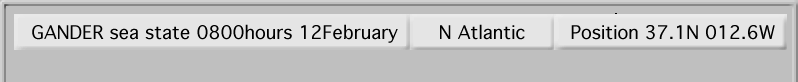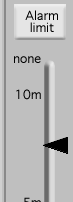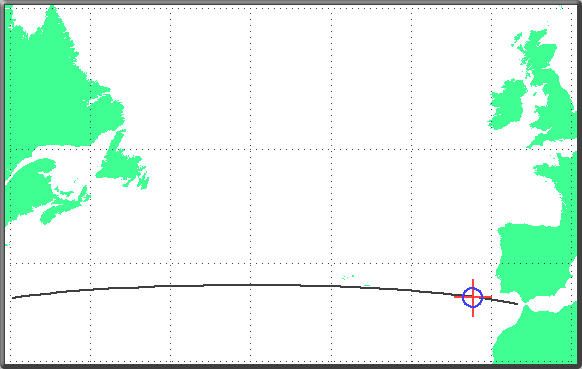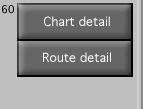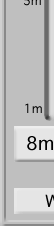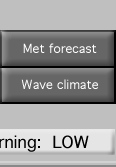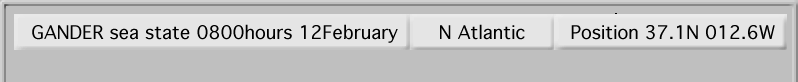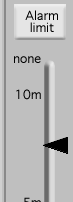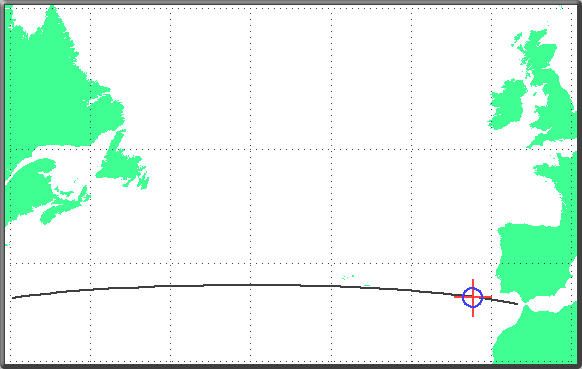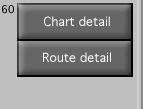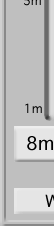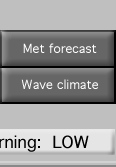GANDER sea state
display example
(For full functionality: ensure display fits in window then reload)
The GANDER
application appears as a window on the ship’s PC, and contains the following
components:
- Title bar: The title
bar shows date and time, general region and ship’s position.
- Main display: The
main display is shown with basic chart parameters and a ship’s course
(black line) and position (red cross with blue circle).
- Display buttons: Buttons
to the right of the main display determine content of the main display.
The top two buttons, Chart detail;
Route detail, enable
chart and ship route details to be toggled. The next four buttons, Latest
data; Sea state analysis;
6hr projection; 12hr
projection, are used to display GANDER
information about present and forecast sea state. These buttons are active
in the above display. The lower two buttons, Met
forecast; Wave climate,
enable the meteorological forecast and wave climate data to be viewed.
- Sea state alarm slider: To
the left of the main display is the sea state alarm slider, which is set
to activate an alarm for a specific wave height.
- Status bar: The lower
bar contains a summary of sea state in the ships vicinity.